MODX Kompa Haitian
MODX/MONTAGE Performance Library
All You Need For Kompa Jam
Description
Description
Audio Demo
Synths
Guitars
Keys
Tutorial Video
Product Installation
- Load this amazing Library :
- Import the Library to your User Bank :
- Free up space for more Silex Production Libraries :
Load the .X8L file into your MODX keyboard using a usb flash drive then click on Utility -> Contents -> Load -> Library File -> [The library Name]
Go to Utility -> Contents -> Library Import -> [The library Name] Click on “Select All” then click on “Import to User Bank”
Go to Utility -> Contents -> Data Utility -> Library -> Click on the library you want to delete then click on “Delete”
!! Be sure before deleting a library that your keyboard has been saved and all the contents of this library have been imported into your User Bank !!
Content Licence
The content on https://silexproduction.com web site are protected by copyright and other intellectual and proprietary rights throughout the world.
Intellectual Property
The Service and its original content, features and functionality are and will remain the exclusive property of Silex Production. Reproduction or sales are not allowed.
Additional information
Additional information
| Patch Category | Synths, Keys, Guitars, All |
|---|
Reviews (0)
Only logged in customers who have purchased this product may leave a review.


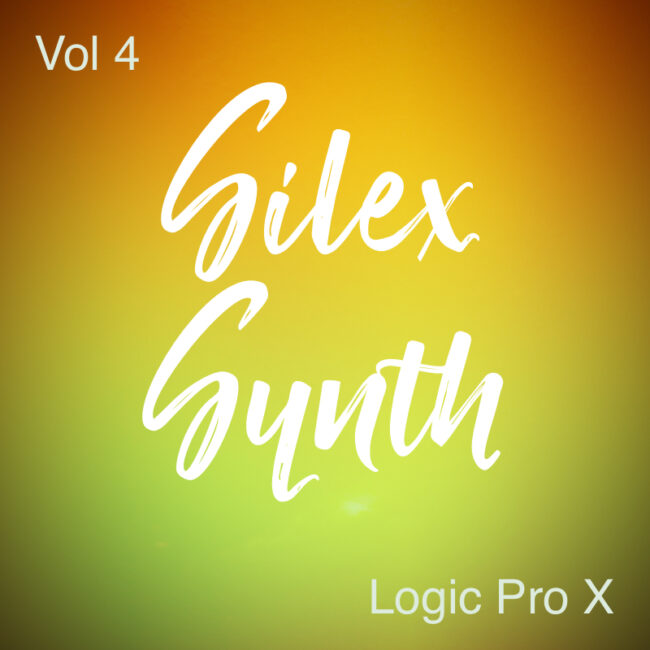





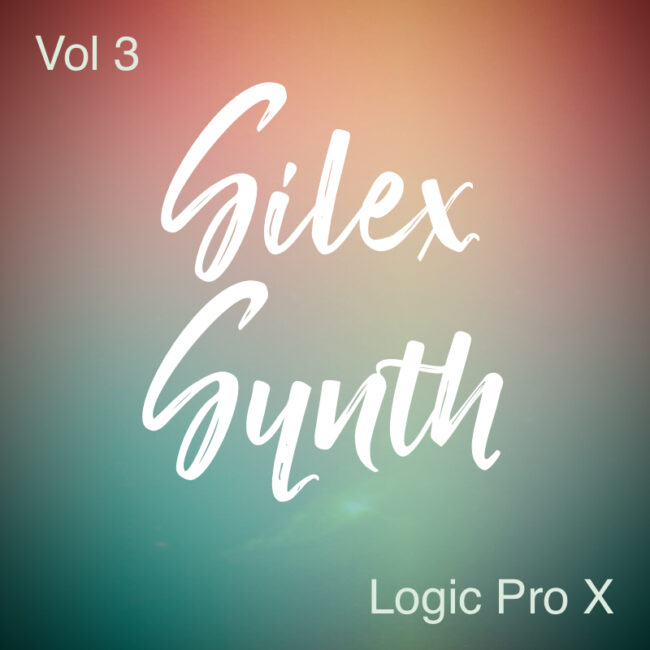
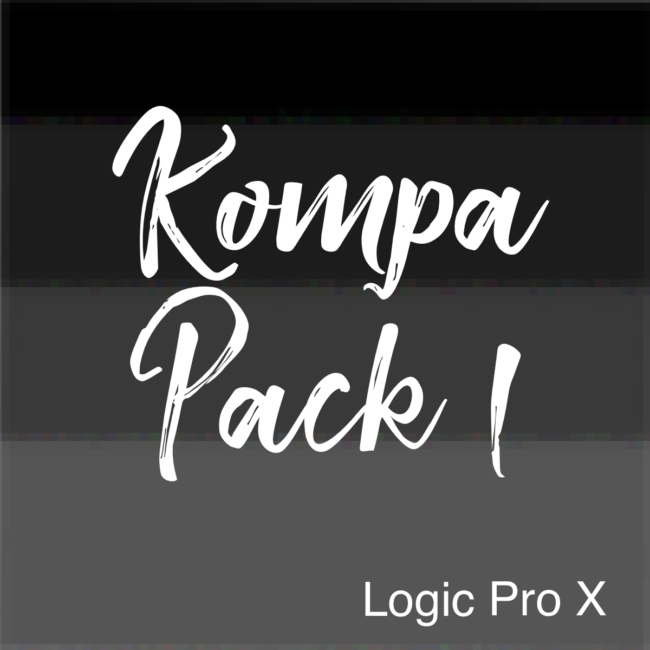

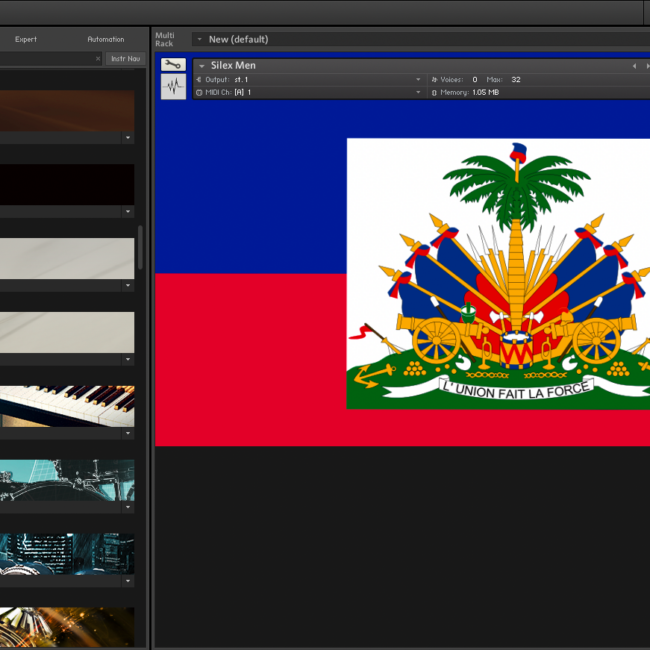
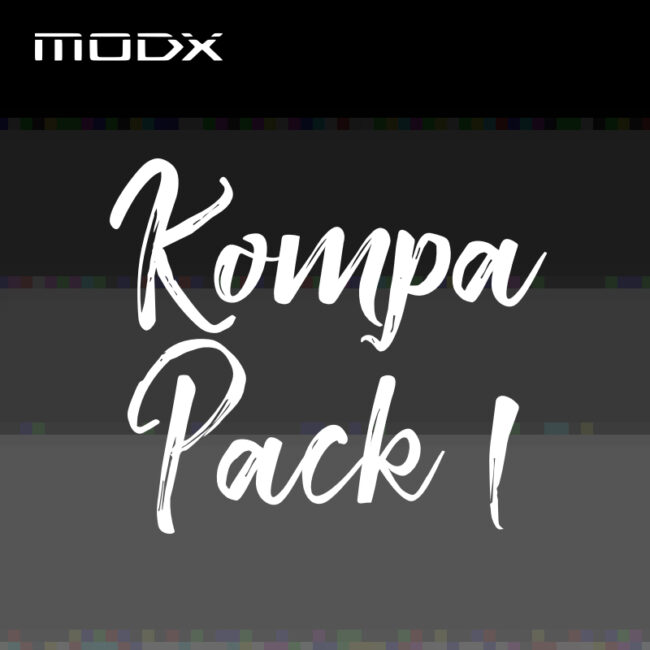
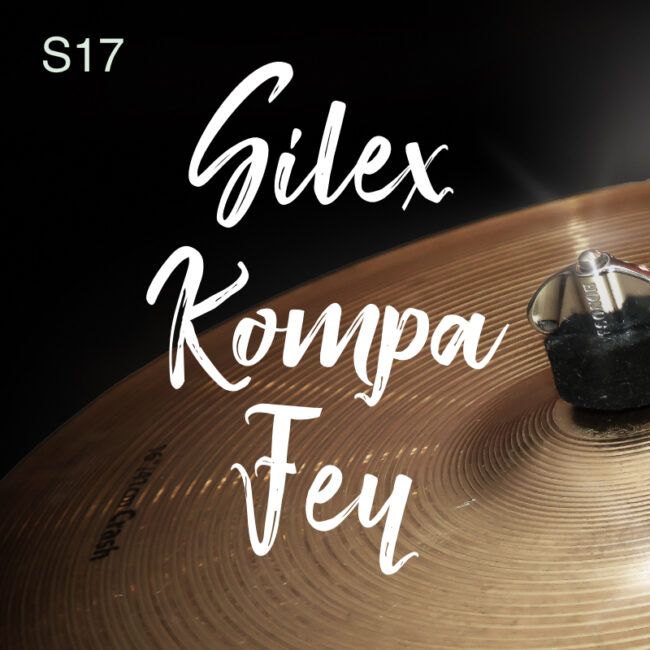

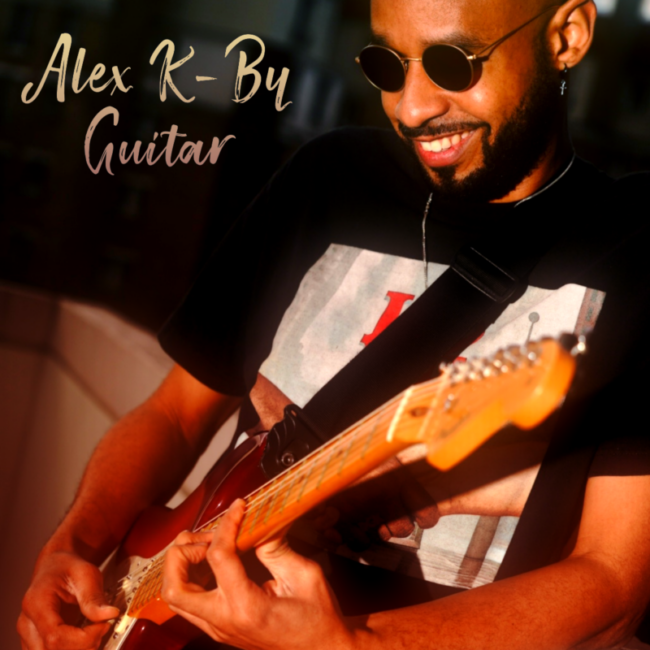
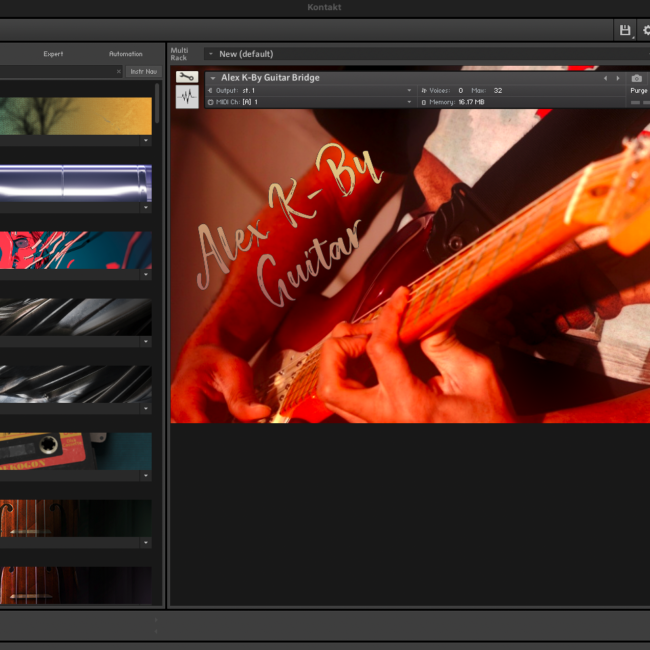


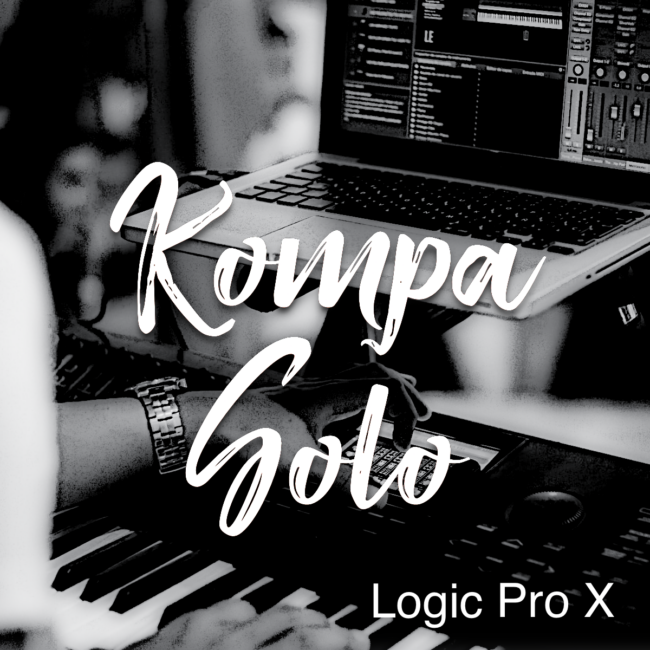

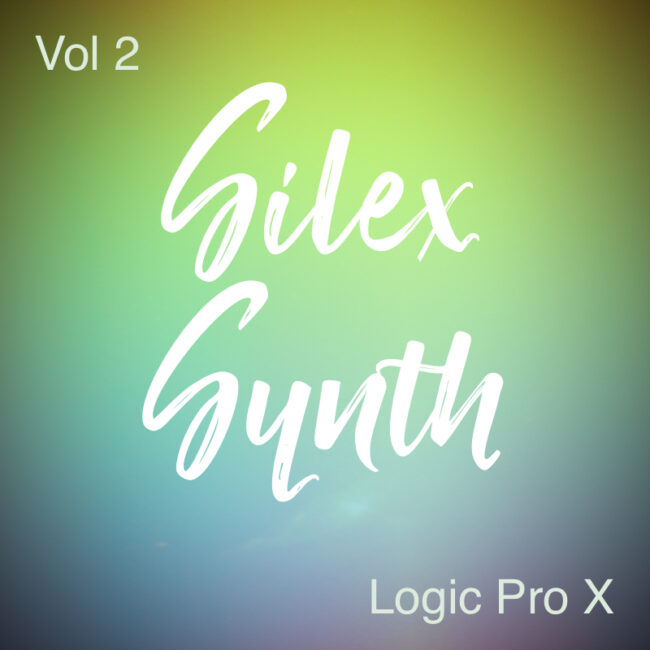
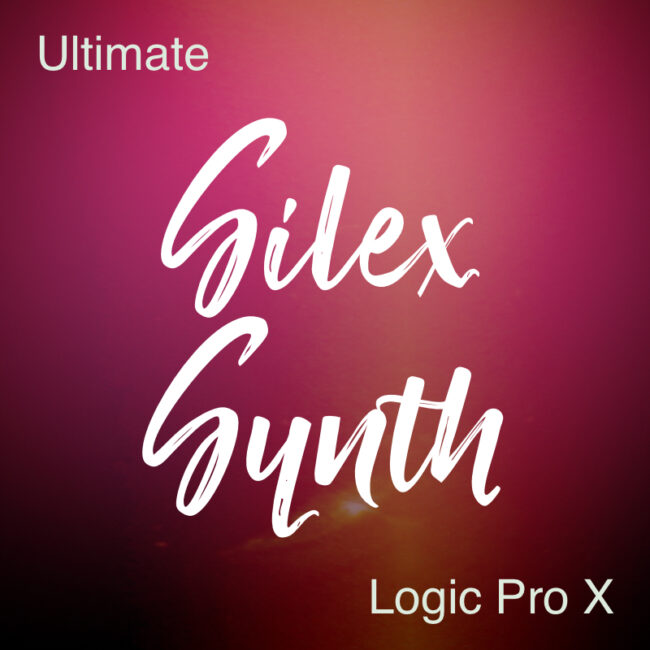

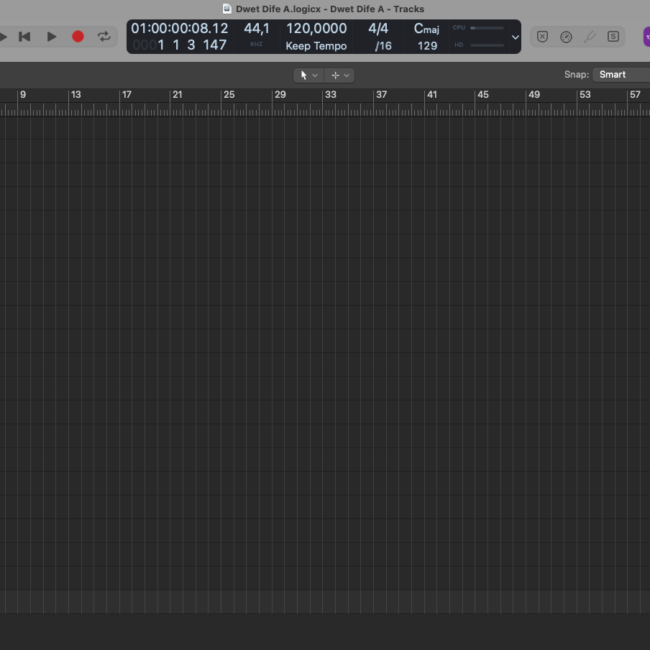

Reviews
There are no reviews yet.